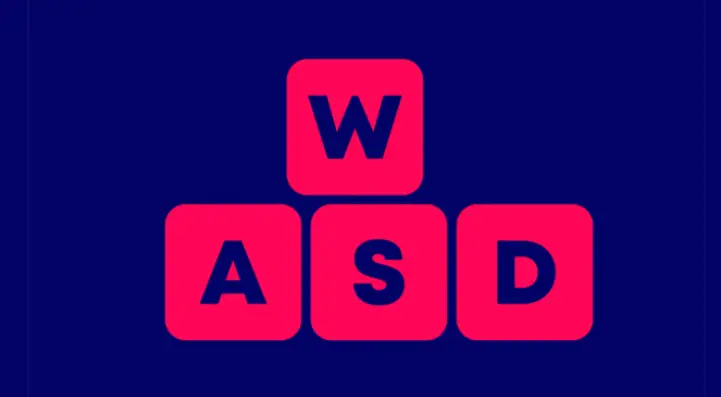Konami Code Still Works: Contra, Gradius, Castlevania

🔹 The Immortal Cheat Code That Defined a Generation Even after 40 years, the Konami Code still works (↑↑↓↓←→←→BA) remains one of gaming’s most iconic secrets. Originally discovered in Gradius (1986), this legendary cheat sequence became famous for granting extra lives in Contra and unlocking hidden…